Table of contents :
YouTube Transcription with AI: the complete Swiftask guide
Ready to transform your business with AI?
Discover how AI can transform your business and improve your productivity.
Did you know that over 500 hours of video content are uploaded to YouTube every minute? Converting these videos into text has become essential for creators, businesses, and students alike. Powered by artificial intelligence, Swiftask is revolutionizing YouTube transcription by making it faster, more accurate, and more accessible than ever. Discover how this innovative solution can save you hours of work while maximizing the reach of your video content.
Fundamentals of YouTube Transcription with Swiftask
Why use an automatic transcription tool?
Automatic transcription has become a must-have in today's digital landscape. It not only improves accessibility for deaf or hard-of-hearing audiences, but also optimizes the natural search engine ranking (SEO) of your videos. Search engines can't directly analyze audio content, but they can index transcribed text perfectly.
Key features of Swiftask
Swiftask AI assistant, stands out thanks to its powerful and intuitive AI capabilities. The platform provides high-accuracy automatic transcription, plus multilingual translation and automatic summarization. The user interface is designed to be beginner-friendly while still offering advanced options for professionals.
Benefits of AI in video transcription
Artificial intelligence is transforming how we approach transcription. Thanks to advanced language models, Swiftask processes large amounts of audio content quickly while maintaining professional-level quality. AI also continuously adapts to different accents and speaking styles.
Practical guide to using Swiftask
How to get started with Swiftask for transcription
Getting started with Swiftask is straightforward. Visit the platform and click on the "Try for free" button.
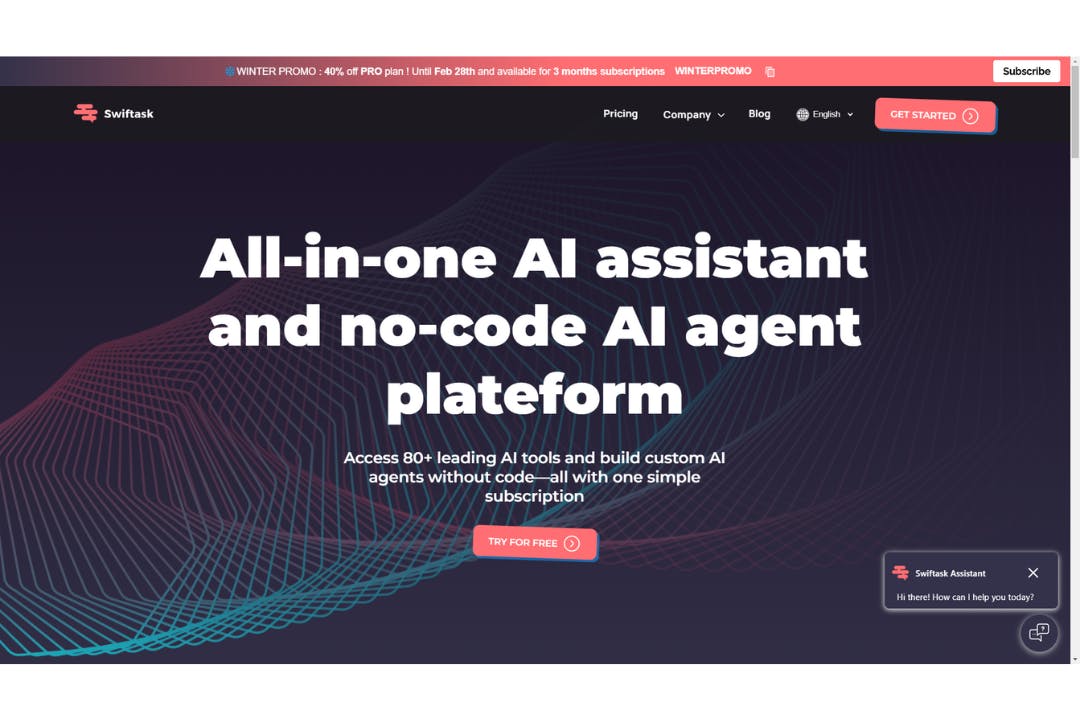
Once on the main interface, select the YouTube transcription agent.
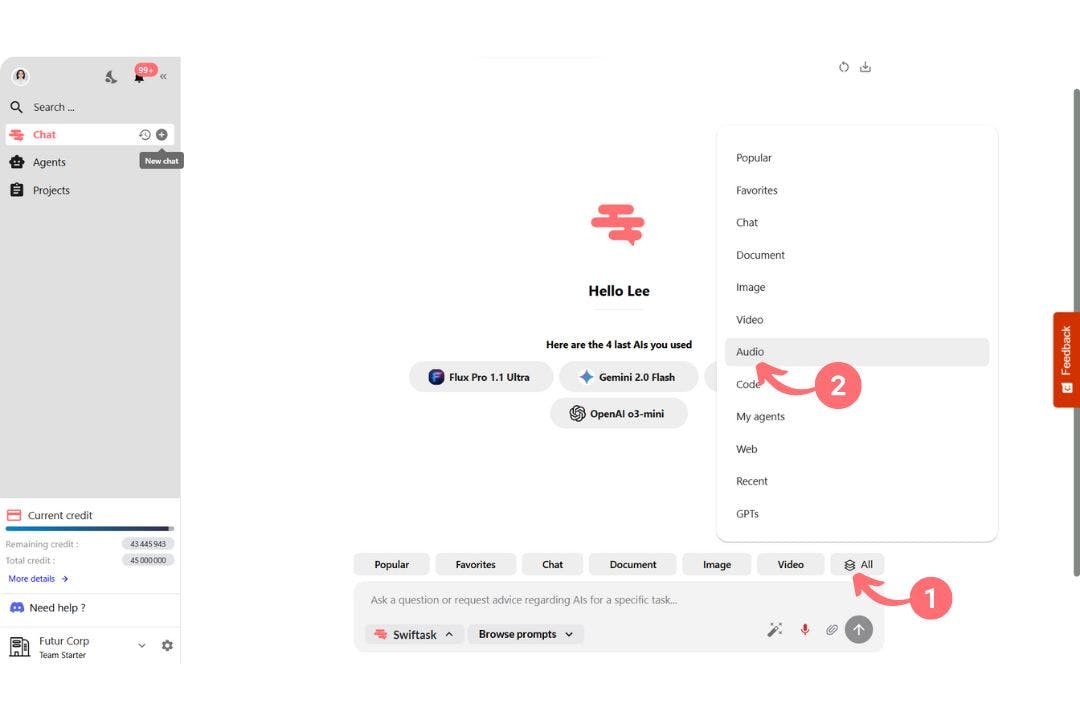
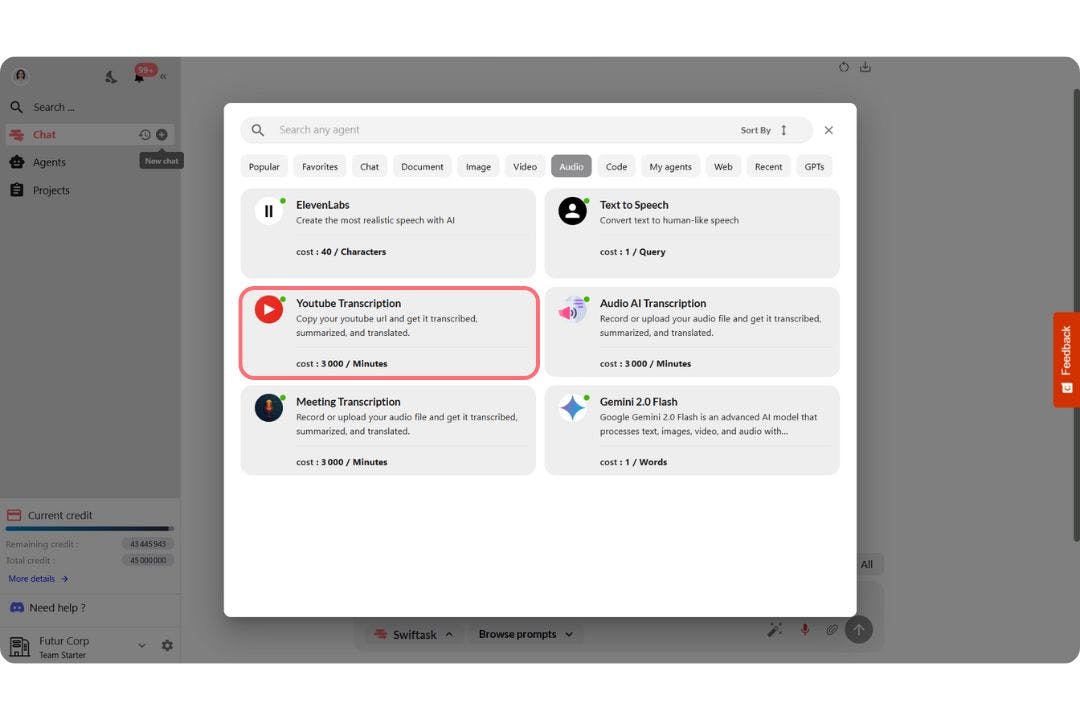
Simply copy and paste the URL of your YouTube video. The platform automatically detects and processes the audio content.
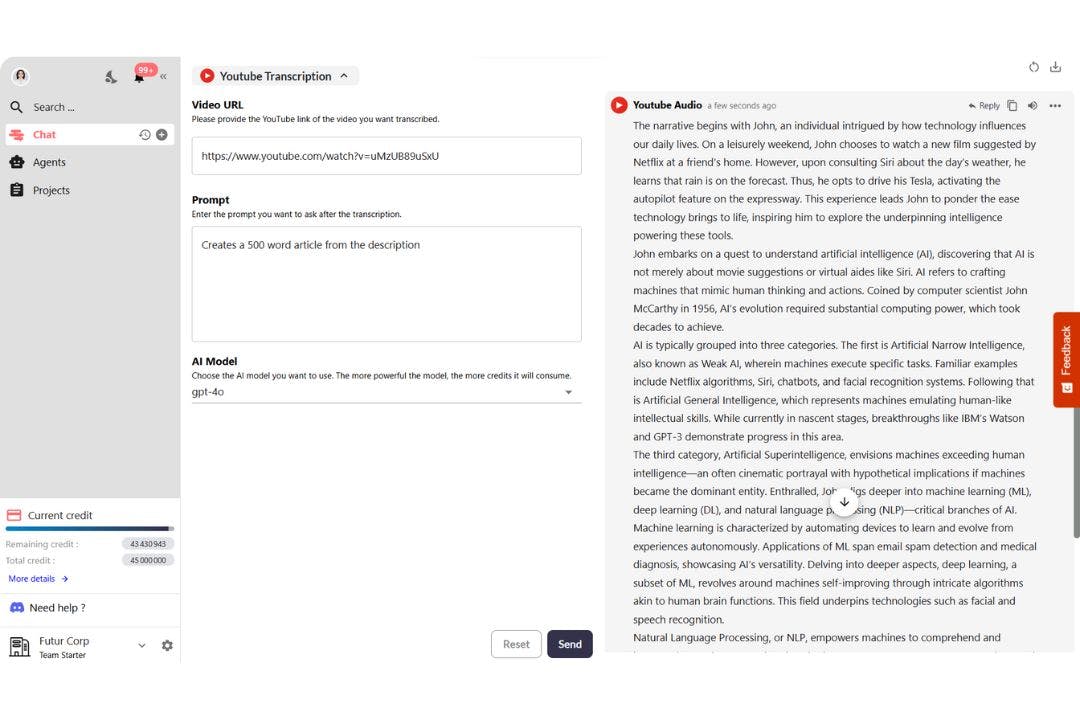
Optimal configuration settings
To achieve the best results, configure your transcription settings correctly. Select the primary language of your video, choose the appropriate AI model (GPT-4o or GPT-4o mini depending on your needs), and set your formatting preferences for the final text.
Customizing your transcription results
Swiftask offers numerous post-transcription customization options. You can adjust the text format, add timestamps, or even request an automatic summary of key points. These features let you tailor the final output to your specific requirements.
Advanced AI technologies on Swiftask
Which AI models are available on Swiftask?
Swiftask integrates the latest advances in artificial intelligence, including OpenAI o3-mini, o1, Gemini 2.0, Perplexity Pro, DeepSeek, GPT-4, plus several other cutting-edge AI models optimized for specific use cases. Each model excels in different areas of speed and accuracy.
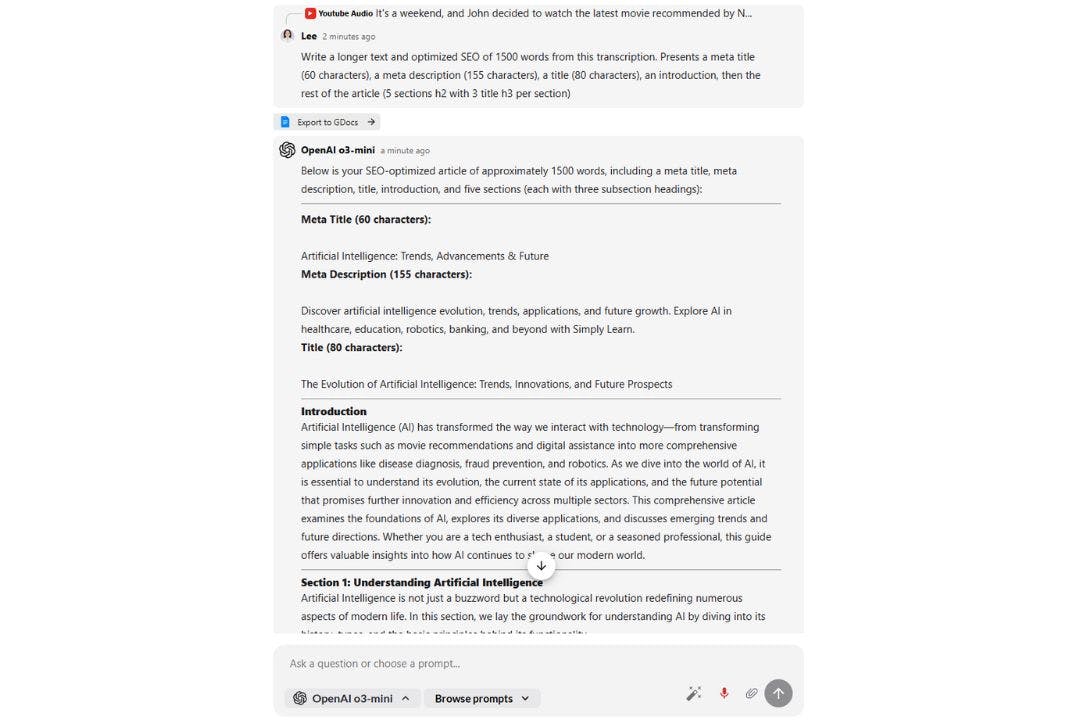
Accuracy and quality of transcriptions
Swiftask's algorithms achieve impressive accuracy rates, often surpassing 95% in ideal conditions. This performance is particularly valuable for technical or specialized content, where recognizing specific terminology is crucial.
Optimizing your YouTube Transcriptions
For the best transcription quality, follow a few best practices. Ensure your video's audio is clear and well-recorded, minimize background noise, and speak clearly. These factors greatly impact the accuracy of your final transcription.
Handling complex transcription scenarios
How to handle accents and foreign languages?
Swiftask excels at handling various accents and foreign languages thanks to its multicultural AI models. The platform can accurately identify and transcribe different regional accents and offers translation options for over 30 languages.
Exporting and formatting options
By creating your own AI agent, transcriptions can be exported in different formats to meet your needs—plain text, PDF, or other structured documents. This flexibility makes it easy to integrate with your existing tools and platforms.
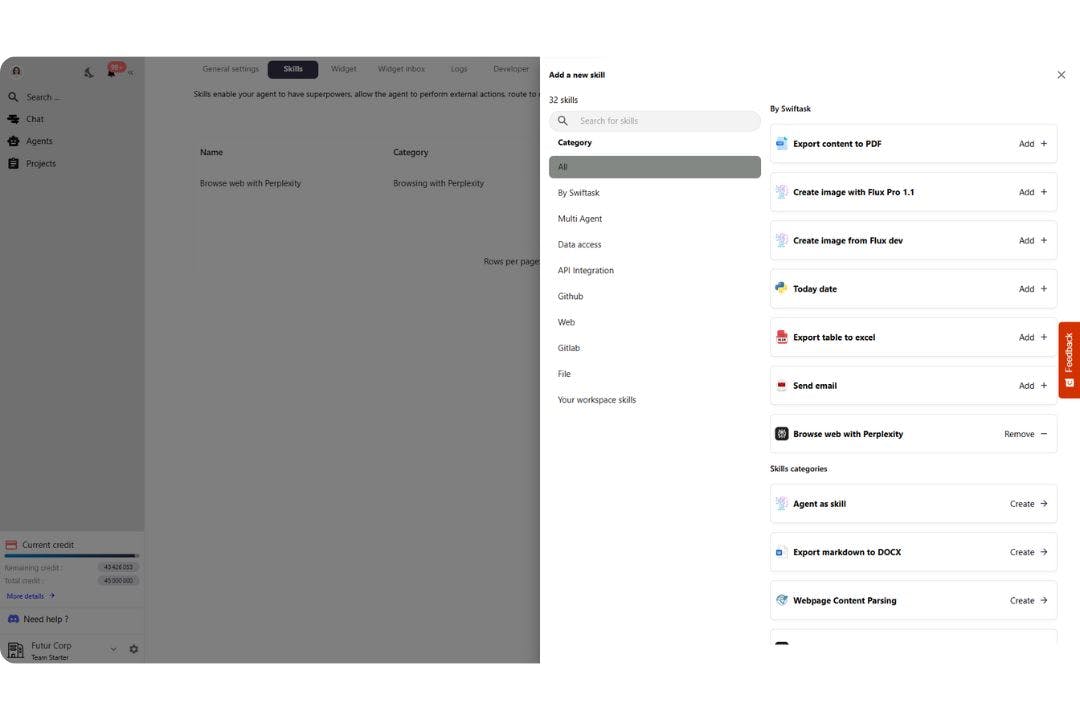
Advanced customization features
The platform offers advanced customization options for professional users, including custom vocabulary, speaker identification, and specialized formatting templates for different industries.
Practical applications and success stories
What are the best uses for Swiftask?
Swiftask is a game-changer in many fields—content creation, education, journalism, digital marketing, and academic research, to name just a few. It's especially popular for generating subtitles, producing meeting notes, and analyzing video content.
Real user testimonials and results
Swiftask users report significant time savings in their workflows. Content creators note a major boost in productivity, while businesses appreciate the tool's accuracy and reliability for professional transcription needs.
Expert tips for maximum efficiency
To make the most of Swiftask, start with shorter videos to familiarize yourself with the platform. Experiment with different AI models to find the best fit for your objectives. Don't hesitate to use the customization features for finely tuned results.
Transcribing YouTube content has never been more accessible and efficient than with Swiftask. Whether you're a content creator, professional, or student, this AI-powered solution is transforming how we work with video content. By following the tips and best practices outlined in this guide, you'll quickly master this powerful tool and seamlessly integrate it into your daily workflow.
author
OSNI

Published
February 17, 2025
Ready to transform your business with AI?
Discover how AI can transform your business and improve your productivity.