Table of contents :
Now you can summarize pdf, docx in one click
Ready to transform your business with AI?
Discover how AI can transform your business and improve your productivity.
Have you ever wished for a simpler way to digest vast amounts of information without the need to sift through countless pages of dense text.
By utilizing Swiftask, you have the ability to save precious time by summarizing extensive PDFs without any cost. Thus, when confronted with a voluminous 100-page document that you simply lack the hours to thoroughly read, simply refer to this guide and obtain a prompt summary. Swiftask offers the convenience of directly uploading PDFs, as well as other compatible file formats like DOCX, CSV, and TXT. By inputting a command such as "Summarize PDF," you can swiftly acquire a comprehensive and succinct summary of PDFs covering a diverse array of subject matters.
Here's a helpful tip: In addition to using the "Summarize" button, there are alternative manners you can try, such as using commands. Experiment with phrases like "Tell me the important information in this" and "Recap this for me" to quickly extract the key highlights from the document. While the returned summaries may vary, rest assured that they will always provide accurate information.
Here’s how to use Swiftask to summarize text:
- Open your swiftask workspace.
- Press the paper clip on the right-hand side of the bar to upload a document.
- Click the PDF or other type of file you want to upload.
- Click the “Summarize text” button.
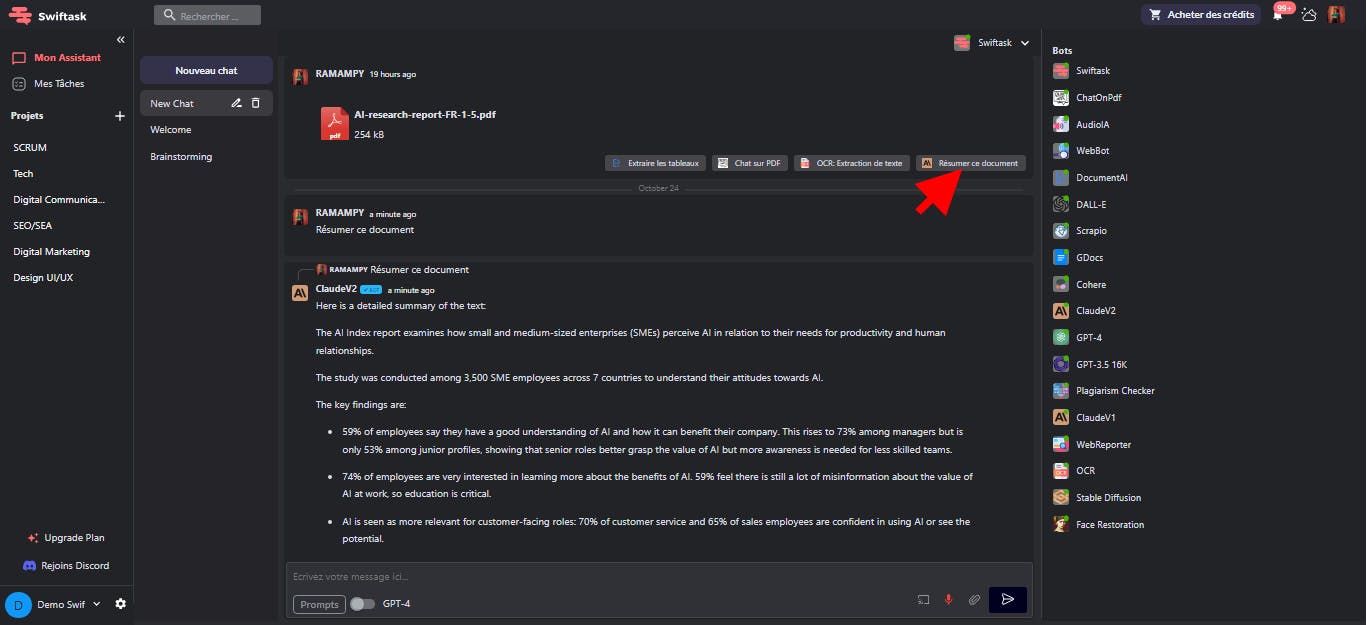
Experience seamless productivity with Swiftask - Get started today!
author
Victoire
Published
October 24, 2023
Ready to transform your business with AI?
Discover how AI can transform your business and improve your productivity.