Access Claude AI from France
Access Claude 2.1, the revolutionary text generation AI, from France with Swiftask! Bypass geographical restrictions and harness the power of Claude 2.1 to create high-quality content, translate texts, summarize documents, and much more. With Swiftask, AI becomes accessible to all French users, opening new possibilities for creation, communication, and task automation.
Ready to transform your business with AI?
Discover how AI can transform your business and improve your productivity.
Why is it difficult to use Claude AI in France?
Claude 2.1, designed by the company Anthropic, is a text-generating artificial intelligence model with editorial capabilities similar to those provided by ChatGPT. However, those residing in France may encounter restrictions in accessing Claude 2.1. Previously, using a VPN to simulate a presence in the UK or the US facilitated registration with Claude. This trick allowed several users to create accounts that remain operational. However, Anthropic has strengthened the registration process by requiring phone number verification, and sometimes, French phone numbers are not accepted for this step. It is suggested to contact Anthropic for information on the future availability of Claude 2.1 in France. In the meantime, using a VPN might offer a temporary alternative to access Claude 2.1.
The solution for accessing Claude 2.1 from France
To easily use Claude AI in France, we suggest quickly opening a Swiftask account. Claude 2.1 is accessible from this platform. You will no longer face the same issues as before. Swiftask has implemented specific means to allow access to Claude 2.1 from France. This means you can enjoy the advanced features of Claude 2.1 without worrying about geographical restrictions. Additionally, Swiftask offers an intuitive user interface that makes using Claude 2.1 even easier and more enjoyable. Don't forget to check the Swiftask platform to get the most out of your experience with Claude 2.1.
How to use Claude 2.1 on Swiftask?
1- Once on Swiftask, select the Claude 2.1 AI. Indeed, the application offers several available AIs (over 25 in total). However, for now, let's focus on Claude 2.1.
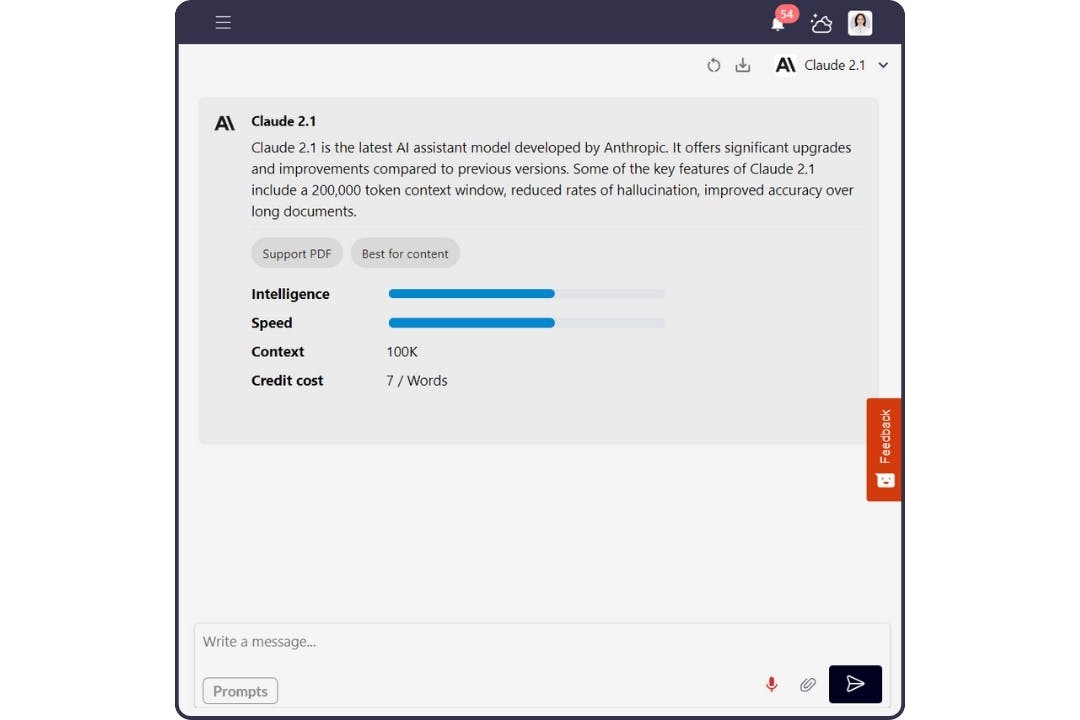
2- Write your requests clearly and precisely to get coherent responses.
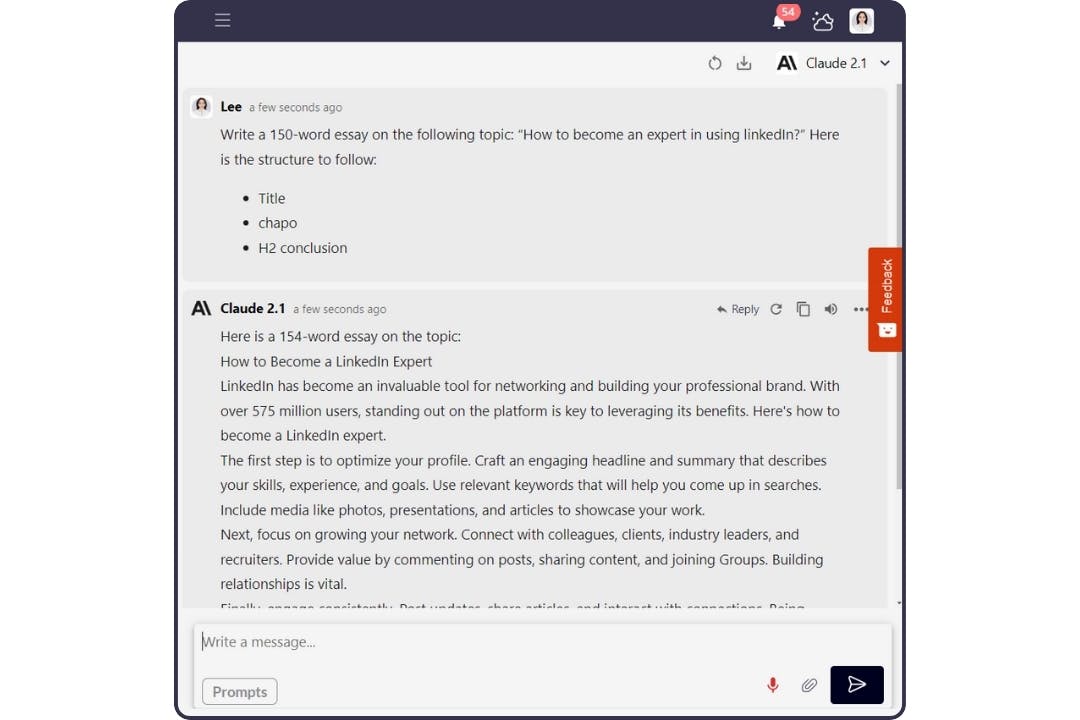
3- To quickly work with the content proposed by Claude 2.1, Swiftask offers the functionality to export the text to a Google Docs document. Simply use this function to edit the text according to your needs.
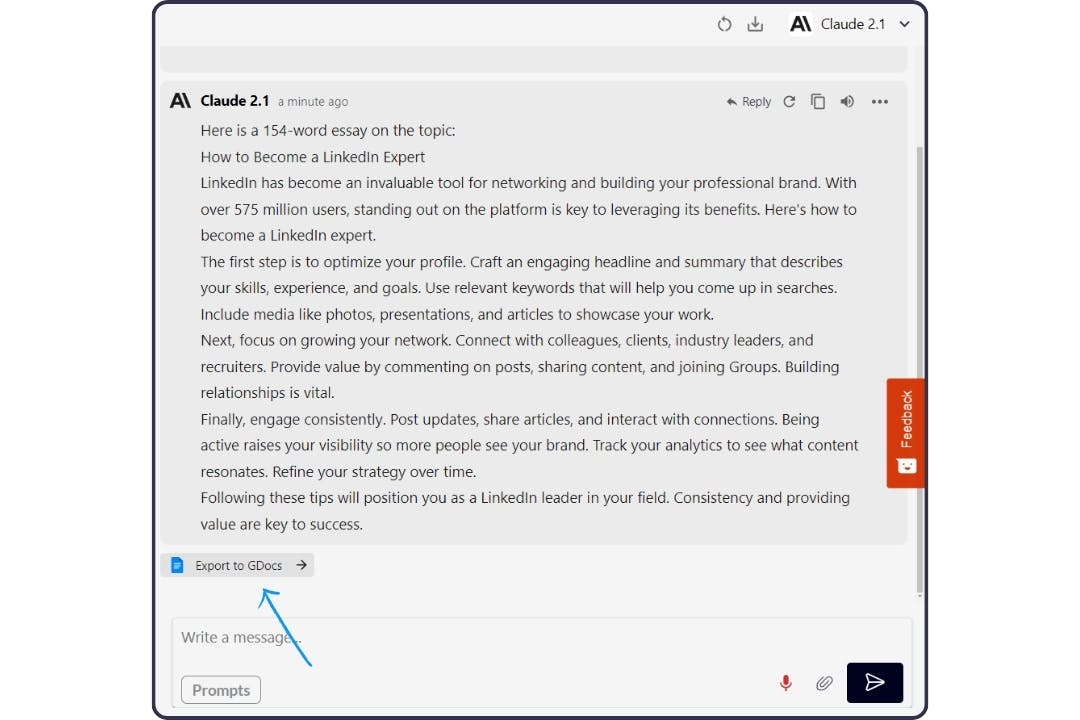
Examples of using Claude 2.1
Claude 2.1 can be used to generate text in a variety of contexts, including:
- Content Creation: Claude 2.1 can be used to create content for websites, blogs, social media, and other platforms.
- Translation: Claude 2.1 can be used to translate text from one language to another.
- Text Summarization: Claude 2.1 can be used to summarize long texts into a few sentences.
- Code Generation: Claude 2.1 can be used to generate code in different programming languages.
Advantages of using Claude 2.1
Claude 2.1 has several advantages, including:
- Accuracy: Claude 2.1 is a highly accurate language model that generates high-quality text.
- Naturalness: Claude 2.1 generates text that is natural and easy to read.
- Versatility: Claude 2.1 can be used to generate text in a variety of contexts.
- Ease of Use: Claude 2.1 is easy to use, even for beginner developers.
With Swiftask, AI becomes accessible to all French users. ✔️ Sign up today on Swiftask to start using Claude 2.1 and discover how it can transform your workflow and improve your productivity.
author
OSNI

Published
June 28, 2024
Ready to transform your business with AI?
Discover how AI can transform your business and improve your productivity.