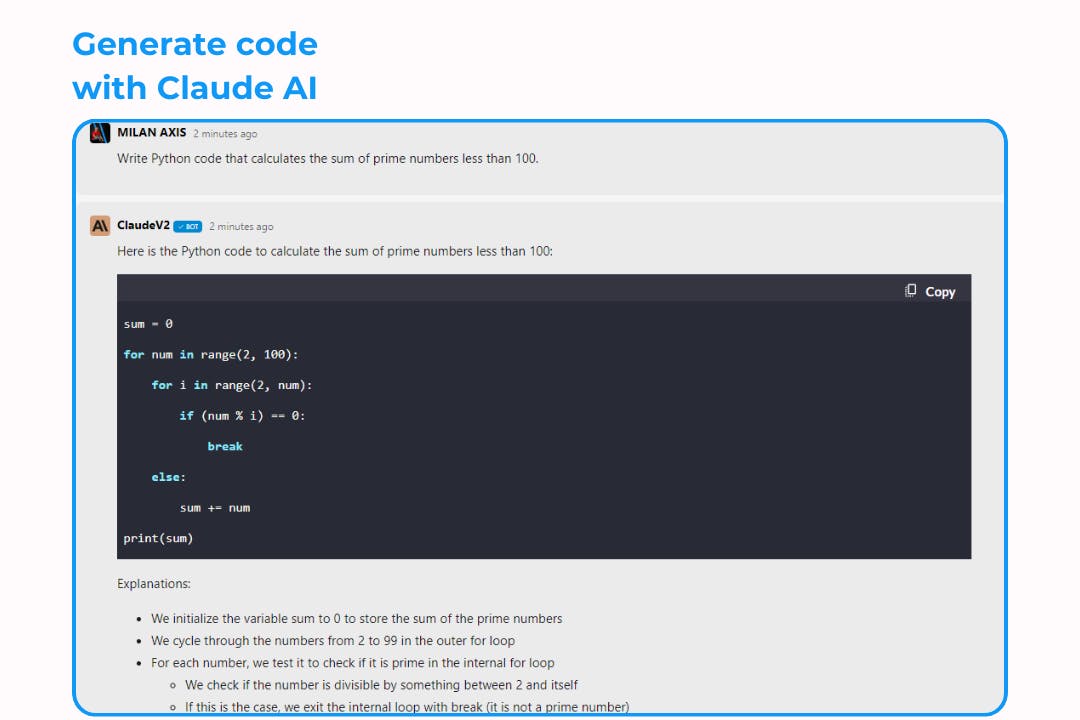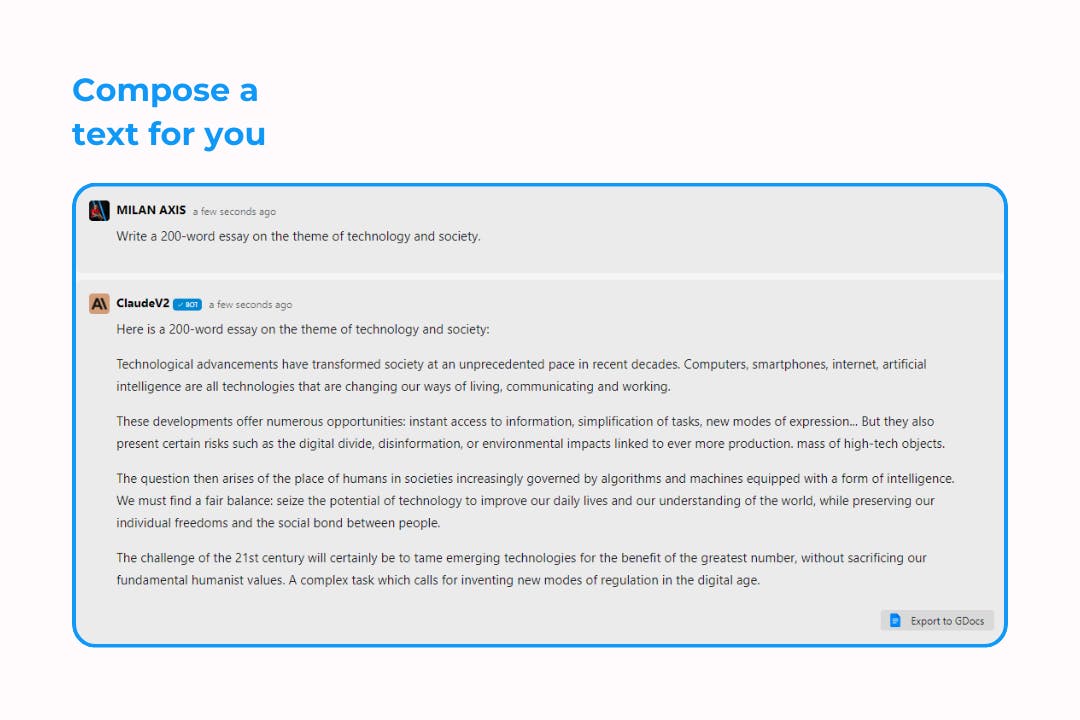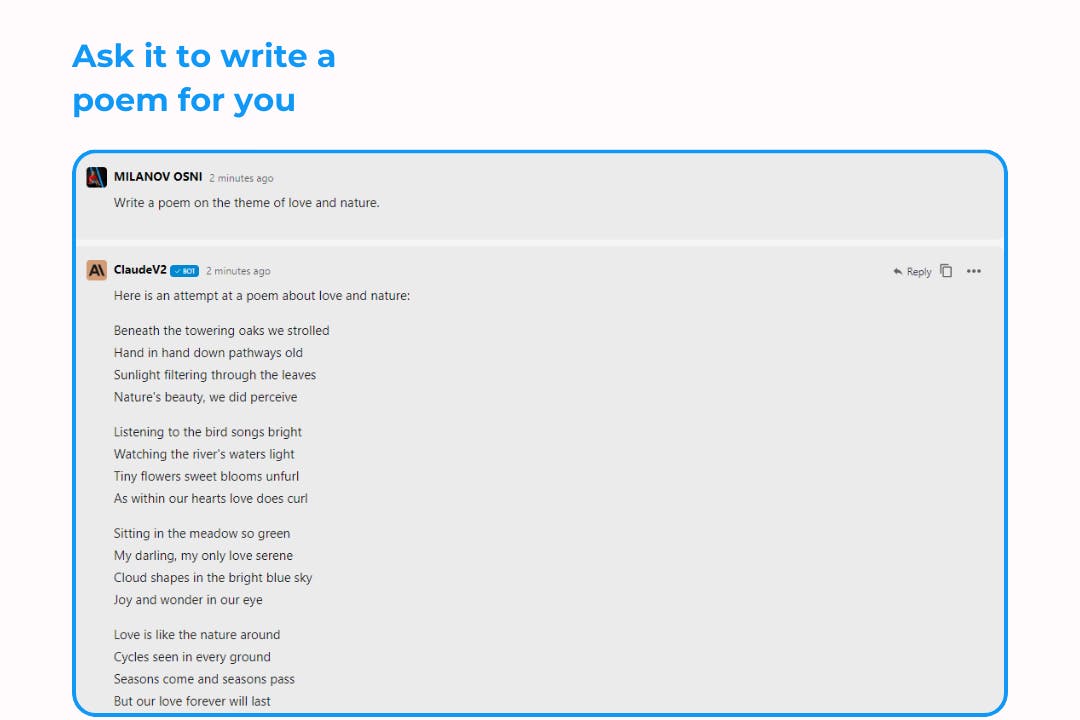Claude 2.1, interact with large text corpora
Claude 2.1 is the latest AI assistant model developed by Anthropic. It offers significant upgrades and improvements compared to previous versions. Some of the key features of Claude 2.1 include a 200,000 token context window, reduced rates of hallucination, improved accuracy over long documents.
Claude 2.1 is an advanced language model with significant improvements over its predecessors Claude 1 and Claude 2. It has been designed to handle vast volumes of text and reduce inaccuracies. This tool is perfect for anyone seeking to interact with large text corpora. With Claude 2.1, immerse yourself in lengthy texts without worrying about misunderstandings or misinterpretations: it's the smartest way to manage your knowledge processing work.
Features
- Expansive Context Window: process large documents with ease, thanks to the 200,000 token context window, accommodating interactions with texts up to 150,000 words or over 500 pages.
- Reduced Hallucination Rates: Enjoy a more reliable AI, as Claude 2.1 boasts a significant 2x reduction in the rate of false claims over its predecessor, enhancing truthfulness and precision.
- Advanced Understanding and Summarization: Benefit from a 30% improvement in accuracy for both understanding and summarizing information, streamlining the extraction of vital data from complex texts.
Practical use cases
- Text translation: Claude 2.1 can translate text from one language to another.
- Document writing: it can assist in writing documents, blog articles, essays, etc.
- Learning aid: Claude 2.1 can help explain complex concepts in areas such as mathematics, science, programming, etc.
- Creative content generation: it can generate creative content, such as poems, stories, celebrity parodies, etc.
- Cooking assistance: it can provide recipes, cooking tips, nutritional information, etc.
- Problem-solving: Claude 2.1 can help solve problems in various domains, such as mathematics, physics, programming, etc.
- Language learning: it can assist in learning new languages by providing translations, grammar explanations, etc.
How to use it ?
1- Click on the "Get Started" button below to access the platform.
2- When you are on the home interface of Claude 2.1, locate the chat bar at the bottom and start drafting your prompts, whether they are long or short commands.
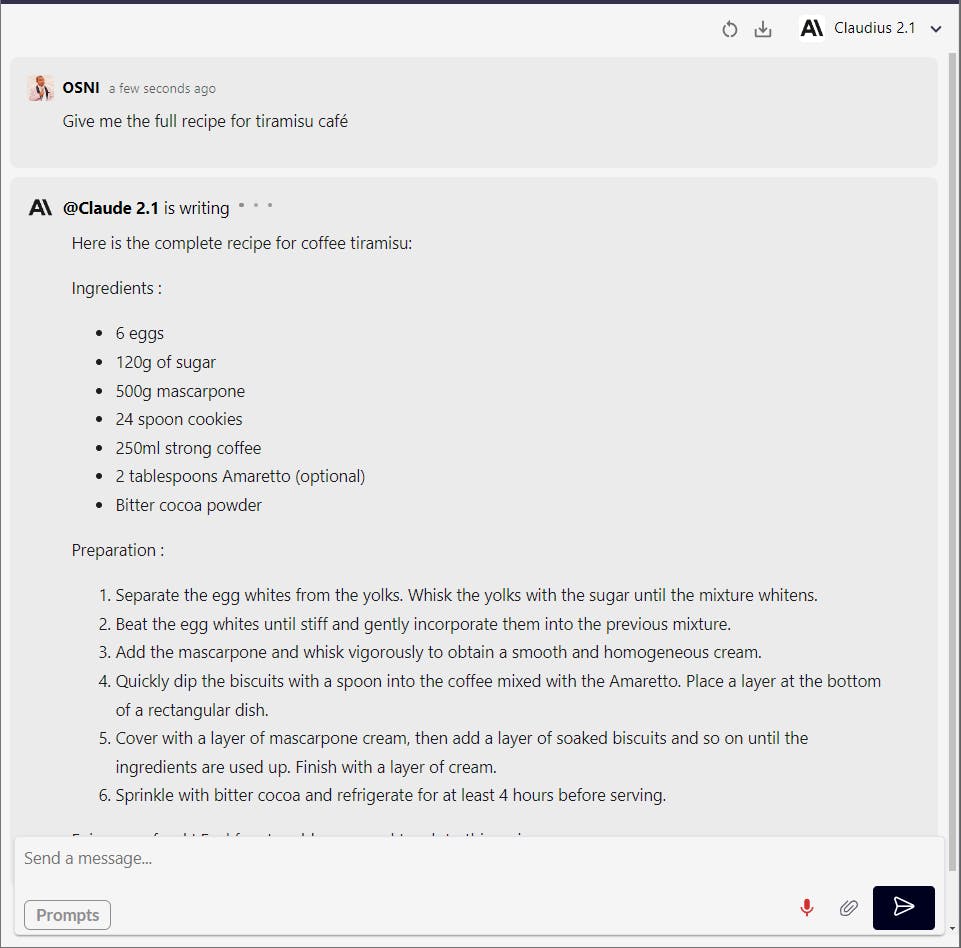
Update
Date: 20/03/2024
It is now possible to import your documents onto Claude 2.1 for processing by AI.